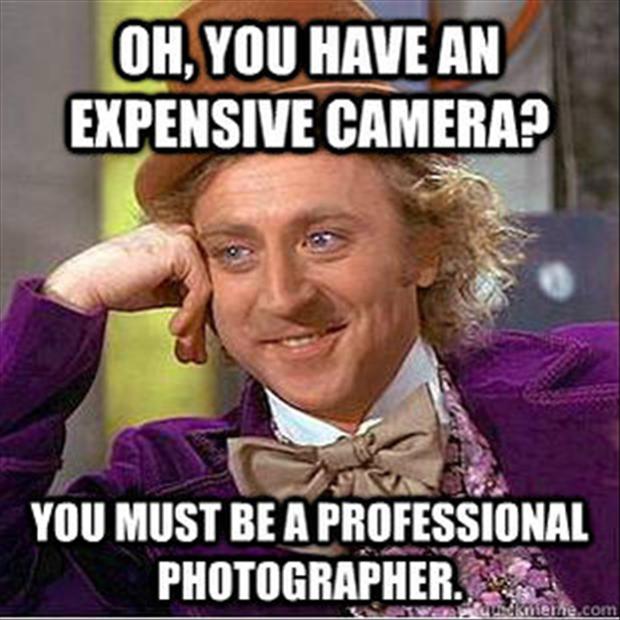
Here are some brief tips on some camera settings that I use. Of course you don’t have to use these settings and they may not be suitable every situation, but I have found them beneficial with my style of shooting. You can google any of these categories for a more detailed explanation and how to change the settings on your particular camera model.
Shoot RAW not JPG
Back Focus Button
Most cameras are set to start metering and focusing when you hold the shutter button down half way and take the picture when you press the button in completely. The problem is that you will often focus on your subject, move your frame (so that the subject is no longer centered) and take a picture. Now if you hit the button halfway again, the camera will try and focus on whatever is in the center of your screen, chances are, not your subject, so you will often accidentally refocus your image. To fix this you can set the focus button to the AF button on the back of the camera so that you can click away with the shutter button, without accidentally refocusing your image (make sure you also turn off focus and metering from the front shutter button).
The different button layout may seem like it would take time to get used to and be confusing, but for me this layout/functionality felt very natural. With barely any practice at all (maybe 5 or 10 shots?) I switched from the front focus button to the back and went straight into shooting a job.

http://www.learn.usa.canon.com/resources/articles/2011/backbutton_af_article.shtml

http://www.learn.usa.canon.com/resources/articles/2011/backbutton_af_article.shtml
Highlight Priority
Something I have been playing with lately is shooting with Highlight Priority on (Canon setting, not sure if Nikon has a similar option). Highlight priority retains better information in the highlights of an image, sacrificing the information in the darker pixels (presumably). If I am shooting in high contrast/dynamic range environments (i.e. middle of the day with bright highlights and dark shadows), I have been setting highlight priority to ‘on’ and intentionally over exposing the image. The theory is that I am trying to capture better detail in the shadows, by bringing them up to more of the midtone range, and the extra information in the highlights will help bring back some of the detail later in Photoshop or LR. Darkening an image in PS or LR is always easier/better than brightening (so long as you haven’t lost any information in your highlights, also known as blowout or clipping) and should result in less noise.
I haven’t done a great deal of testing in this area but it seems to be working well at the moment. Of course one downfall would be that there is less room for error in the highlights/exposure and therefore it will be easier to blowout an image.

http://www.learn.usa.canon.com/app/media/images/articles/photographing_snow/HTP_Menu__hero.jpg
Spot/Centre Focus Point
Most cameras have multiple auto focus points (the little red squares in your viewfinder). Using all the points on auto can work fine, but you are relying on the camera to work out what to focus on. I like to set my focus point to just the center point, that way I know I can always point my camera at what I want to focus on and not worry about whether it is going to pick up something in the foreground or background instead.
Spot Metering
Most methods of metering (measuring the amount of light in your scene/frame/image) look at your whole frame, or large sections, and work out an average brightness or “exposure”. The algorithms and methods of doing this are quite clever and complex but you can run into problems where something like a really bright light source might throw out your average readings (say a really bright sun/sky when your subject is more in shadow).
If you set the camera to spot metering, your camera will only evaluate a very small area in the center of your frame. With this setting you can point your camera at an area that you think should be a mid tone/brightness (perhaps the darker side of someone’s face, or the side of a car) and get a fairly accurate reading. You can then expose correctly for that part of the image.

http://www.learn.usa.canon.com/resources/blogs/2014/20140401_winston_spotmetering_blog.shtml

http://www.learn.usa.canon.com/resources/articles/2011/qt_photograph_snow_article.shtml
Manual Settings
There are many different settings and options on your camera, but at the end of the day you are really just trying to balance the right amount of light being let into your camera based on three settings, shutter speed (how fast the shutter opens and closes allowing light into the sensor), aperture (how wide the hole is letting light into your sensor) and ISO (how sensitive your sensor is to the light coming in).
Most of the time, ‘auto’ can work out pretty good settings to take a decent photo. But for the few times it doesn’t or the times where you want to force it to do something creative (like decide to keep more of your scene in focus (smaller aperture) or have a really shallow depth of field (wider aperture), or you might want to freeze action (high shutter speed) or have part of the picture blurry to imply movement (slow shutter speed)), you will want to control these settings.
But for the few times it doesn’t or the times where you want to do something creative you will want to control these settings. Situation such as deciding to keep more of your scene in focus (smaller aperture) or have a really shallow depth of field (wider aperture). Or you might want to freeze action to keep all details sharp (high shutter speed) or have part of the picture blurry to imply movement (slow shutter speed).

http://photocritic.org/equivalent-exposures/
My best tip to learn to use your camera in manual mode is to go to something that doesn’t matter if you get good photos or not such as a party, dinner or BBQ. Set the camera to manual and try and take well exposed photos on the fly. It might take a while to learn what settings work and how much adjustment to make but the more you use the camera the more you will learn to read the light around you and rough settings as a good starting point to match. You want to keep the ISO as low as possible to reduce unwanted noise in the image, but you will find that you need to increase the ISO as you start to lose light (i.e. night and indoor photos).
You want the ISO to be as low as possible, but if the picture is too dark and you have the aperture and shutter speed set on the settings you need for the result you are after, you will either need to increase the ISO or add some sort of lighting (flash, studio lights etc) to your situation.
